A Cloud Sync Storage Battle: Who is winning your business?
You’ve probably heard all the hype about cloud storage and how it is changing the way we store and share files between all your devices. The new cloud service apps have been at a toe-to-toe race for the best services to win your business and money. What services are winning your business? What new features may you be missing?
Here is a look at the most popular cloud applications that are available on the market and how they compete with each other:
-
Google Drive
- While Google Drive has been labeled as a rebranding of Google Docs, there are some amazing differences with these products. Google Drive can open 30 different kinds of files including Adobe Photoshop even if you do not own the program. You will not be able to make any changes but you can view the file with Google Drive. Google drive offers 5GB for free with the option to upgrade up to 200GB for a monthly fee. Google Drive allows public sharing and download to mobile, but as of right now there is no password protection for files.
-
Dropbox
- Dropbox has made a name for itself in mainstream storage and sharing for many simple reasons. Dropbox can be used on any operating system (even mobile) and it’s as simple as drag and drop to store files. Dropbox offers 2GB storage for free with the option of upgrading up to 100GB for a monthly charge. Dropbox does not have password protection options when sharing files.
-
SugarSync
- SugarSync is becoming just as popular as Dropbox mainly because it now comes pre-loaded on most Lenovo computers and smartphones. What sets SugarSync apart from Dropbox is the option to micro-manage all your files. You can pick and chose what device your file can be shared on and there is an option of password protecting your files. When you sign up for SugarSync you will receive 5GB for free and have the option to upgrade up to 100GB for a small monthly fee.
-
Insync
- The interesting thing about Insync is it works with your Google accounts just like Google Drive. For every Google account you connect with your Insync you get 5GB of free storage. Insync has been labeled a “substitute” to other programs such as Dropbox. What sets Insync apart is the application automatically coverts your files into formats you can read on any device such as .pdf and .doc. There is not an option to have password protected files or multiple folder sync. Insync starts users out with a free 5GB but you will have the option to purchase up to 100GB for a monthly fee.
-
SkyDrive
- It wouldn’t be a race without Microsoft! SkyDrive is powered by Microsoft and offers 7GB of free storage with the opportunity to receive more free storage when you complete simple steps like sharing with your friends and family. SkyDrive offers: version tracking, multiple folder sync, media streaming and public sharing. SkyDrive does not offer password protection for files being stored. SkyDrive also offers the option o upgrade your storage up to 100GB with a yearly charge.
The list of cloud service providers gets new names added every day. As the service improves there is always room for competition. When searching for cloud service, keep in mind what you would like to accomplish with your cloud service and how much room you will anticipate needing.






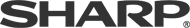
Springfield, MO
2932 E. Pythian Street
Springfield, Missouri 65802
(417) 887-1555
Sikeston, MO
1558 State Highway H
Sikeston, Missouri 63801
(573) 334-9396
