Not Happy With Your Color Documents? Here's Some Help!

Have you been less than satisfied with the quality of your in-house color prints? Here's a look at some options to improve your color printing results, some of which are simple, low-cost adjustments that could make an immediate difference.
- Paper quality — Are you using the right paper for your color documents? Low-quality paper that's not rated for color printing can result in muted colors, bleeding, and buckling. The copy paper you use for internal documents is fine for monochrome text, but it's not suitable for color printing. Check with your supplier to discuss options that are better for your color documents.
- Print resolution — Is your printer set to a low dpi (dots per inch)? Some office printers may even be calibrated to a default draft mode to save toner. Choose the highest available resolution from the print screen to improve color print quality.
- Software — Some software solutions include color calibration settings to maximize print quality and color results. Your computer monitor may not be a reliable color-matching solution on its own. Check with your office technology provider to find out what's available for your printer or multifunction system.
- The right device — If you're unable to achieve the desired color print quality with your existing office technology, you may want to consider upgrading to a new system. Color-capable multifunction printers offer high-quality color print outputs, and you can take advantage of the scanning feature to launch a digital document management strategy. If you need color posters, banners, or other oversized materials, a large format printer is the right choice. For high-volume color printing, production print equipment provides a wide variety of printing and finishing options to meet your requirements.
For help meeting your company's color printing challenges, contact the team at Lakeland Office Systems today. We offer a wide range of color and monochrome printing equipment from industry-leading office technology providers.






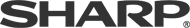
Lakeland offers the latest technology from the industry’s leading innovators!
Springfield, MO
2932 E. Pythian Street
Springfield, Missouri 65802
(417) 887-1555
Sikeston, MO
1558 State Highway H
Sikeston, Missouri 63801
(573) 334-9396
X
