Modern Multifunction Printer Value-Adds

Many business owners are transitioning from multiple office devices to multifunction printers. A multifunction printer (MFP) is an all-in-one device that consolidates office equipment from various devices to one machine. MFPs allow businesses to ditch their printer, scanner, copier, and fax machine, and invest in a product that can do it all.
Combing these machines to one reduces equipment replacement costs and saves space in the office. There long-term savings to be found with an MFP, with management and supplies costs significantly lower than owning multiple devices. Instead of maintaining four machines, you’re managing one. Fewer repairs, fewer supplies costs – an incredible upgrade for the modern day business.
Smaller MFP Efficiency
Once upon a time, there was tension when deciding between ink or a laser printer. Laser printers were commonly more expensive, larger machines, and ink printers were slow and meant for lower volume workloads – neither of these is the case. In today’s market, businesses can find smaller multifunction printers that are not only efficient but reasonably priced.
If you choose an ink printer, be sure to check out it’s DPI (dots per inch). If you print regularly and need images to pop, you’ll want to print at 1200 DPI or higher.
A3 and A4 Differences
Print Sizes
When examining potential MFPs for your company, you might find a couple of options: A3 and A4 printers. An A3 printer can print both letter paper (8.5” x 11”) and ledger paper (11.69” x 16.43”). An A4 printer will be a smaller device, designed to print letter paper and smaller papers (envelopes, postcards, etc.).
Cost Differences
A4 printers are larger machines that offer significantly more features. An A3 might include a large capacity paper tray, a 3-hole puncher, a stapler, and folding and finishing options. An A4 printer is a smaller device where what you see is what you get – but for a much lower price. Operating an A4 does have higher costs if your business has a heavy print load, however. Printing on an A4 printer will cost more per page, and the machines are not designed to handle as heavy of a load compared to A3s, which are designed for high-volume printing.
Quick and Secure
New MFPs often offer intuitive touch interfaces for smooth operation. These devices are easy-to-use and will save employees time and energy spent at the printer.
MFPs also offer protective features that will guard the sensitive information that flows through your business, keeping you safe from breaches and hacks.
If you are ready to make the transition to a multifunction printer, contact Lakeland Office Systems today and we’ll help you find the right MFP for your business!






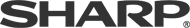
Springfield, MO
2932 E. Pythian Street
Springfield, Missouri 65802
(417) 887-1555
Sikeston, MO
1558 State Highway H
Sikeston, Missouri 63801
(573) 334-9396
