How to Go Paperless Like a Pro

The word ‘paperless’ might send a shiver up some people’s spine, but you should embrace it. Office technology is slowly eliminating the need for unnecessary printing and replacing it with digital processes. Document management is a system that stores and archives files in the cloud. Here’s how to go paperless like a pro with document management.
Encourage Collaboration
It can be hard to convince people that a new idea should take off. It is no different with paperless systems. People are used to printing and distributing documents that are edited and reprinted. A strategy for getting employees onboard a document management system is to encourage collaboration. Set up a cloud learning webinar that demonstrates how files can be viewed, edited, and shared without any printing. Once they see the ease of use, they will be more likely to go paperless.
Create Digital Processes
When going paperless, you should examine all the reasons you are printing. People use paper for numerous processes that can be easily transitioned to digital. Instead of printing documents and contracts for clients or vendors to sign, have them use a digital signature tool. For staff meetings, you can share a collaborative agenda that each employee can access from their computer. While some tasks will always require a physical document, there are many ways you can embrace a paperless office.
Streamline Your Workflow
Paper slows workflows down with the need to print, edit, and reprint. Try instead creating a digital document, sharing for others to view, then approving or dealing their feedback. The second workflow doesn’t require any idle time. Employees can work from any device, anywhere.
Going paperless doesn’t sound that bad, does it? With document management, you’ll have a central spot to organize and search for archived files. Document management also makes collaboration easier and paper waste unnecessary. To get started with document management, call us today!






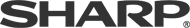
Springfield, MO
2932 E. Pythian Street
Springfield, Missouri 65802
(417) 887-1555
Sikeston, MO
1558 State Highway H
Sikeston, Missouri 63801
(573) 334-9396
