HIPAA Compliance and Your Copier

If your office is required to operate within HIPAA-compliance laws, you know how important it is to integrate compliance efforts in every office system. Many dealers will market a multifunction copier as HIPAA-compliant, yet that’s just not true. An out-of-the-box HIPAA-compliant copier does not exist.
What makes a copier HIPAA-compliant is when an officer takes steps to ensure integrity, confidentiality, and availability of personal health information with their device.
Here are some tips for ensuring that your employees are compliant with HIPAA regulations when using your copier:
1. Include it in Your Compliance Plan
Regardless of what kind of healthcare provider your business might be, you must work within HIPAA- compliance regulations. When considering your compliance strategy, be sure to include your copier within that strategy.
2. Clear Your Hard Drive
Copiers are similar to computers when it comes to their hard drives. Your copier’s hard drive stores the data that is shared through your copiers – that means data from all faxes, scans, copies, and prints remains on the hard drive until it is removed.
3. Block USB Ports
USB ports were designed for convenient saving from your copier, but they put information at risk due to their accessibility. Be sure to disable USB ports on your copier as they compromise HIPAA-compliance.
4. Don’t Leave Documents on the Tray
Once a document has been sent to the copier to print, be sure to retrieve it from the tray quickly. Personal health information is at risk when employees leave behind documents on the tray.
5. User Authentication
One of the most secure features available for a copier is the ability to require user credentials to use the device. This system can operate with key cards, passwords, or passcodes. User authentication keeps unwanted users off of the copier.
Data Encryption
Data encryption will add an extra level of security to your copiers hard drive or disk drive. Though this is not the end-all security measure, it makes hacking your printer’s files much more difficult.
To learn more about making sure your copying process is HIPAA-compliant, contact Lakeland Office Systems today!






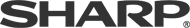
Springfield, MO
2932 E. Pythian Street
Springfield, Missouri 65802
(417) 887-1555
Sikeston, MO
1558 State Highway H
Sikeston, Missouri 63801
(573) 334-9396
