Print, scan, and copy capabilities help you accomplish necessary tasks with just one machine. A 5" color touchscreen delivers an intuitive user experience and can be customized by a device administrator to simplify many daily tasks.
Products
Nid: 2073
Manufacturer:
Canon
Product: imageCLASS MF641Cw
Brochure:
http://brochure.copiercatalog.com/canon/ic_mf641cw_SpecSheet_Final.pdf
Color or Black & White:
Color
Family:
Copier / Multifunction, Letter/Legal
Highlights:
EASY TO USE WITH APPLICATION LIBRARY~MOBILE-FRIENDLY DEVICE ACCESS~EFFICIENT DOCUMENT SCANNING
Primary Image: 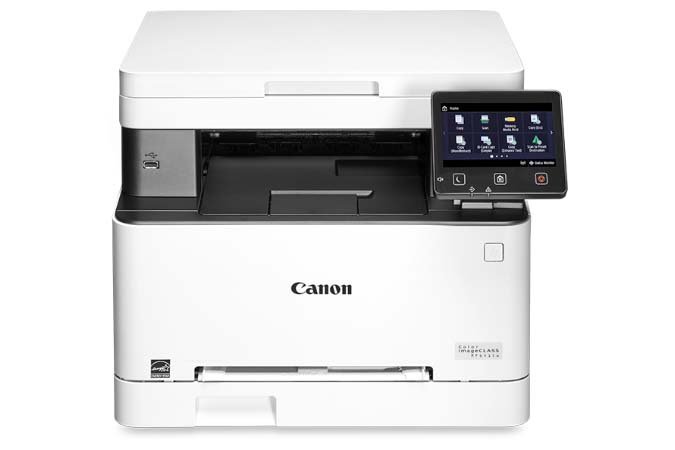
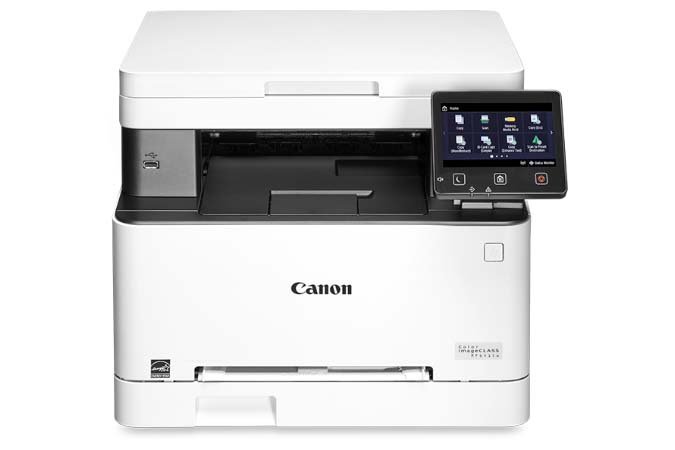
Summary:
Designed for home and small offices, the Canon Color imageCLASS MF641Cw printer offers feature-rich capabilities with high-quality imaging and minimal maintenance.
Type:
Desktop
Body
Speed:
20
Primary Image Alt: 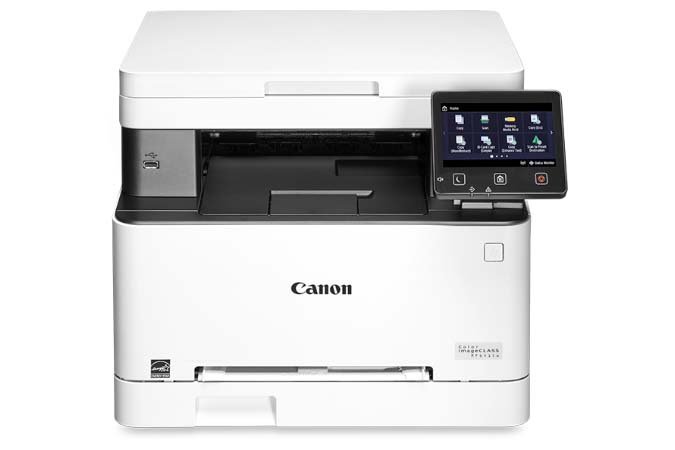
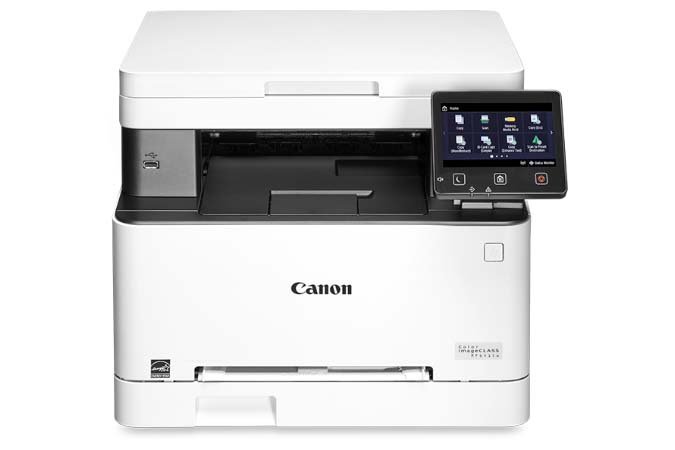
Nid: 1272
Manufacturer:
Canon
Product: imageCLASS MF634Cdw
Brochure:
http://MF600s-Spec-Sheet-FINAL.pdf
Color or Black & White:
Color
Family:
Copier / Multifunction, Letter/Legal
Highlights:
Includes 3-Year Limited Warranty~Easily connect your mobile devices without a router using Wi-Fi® Direct Connection~Single-pass, duplex scan—scans both sides of your document in a single pass.
Primary Image: 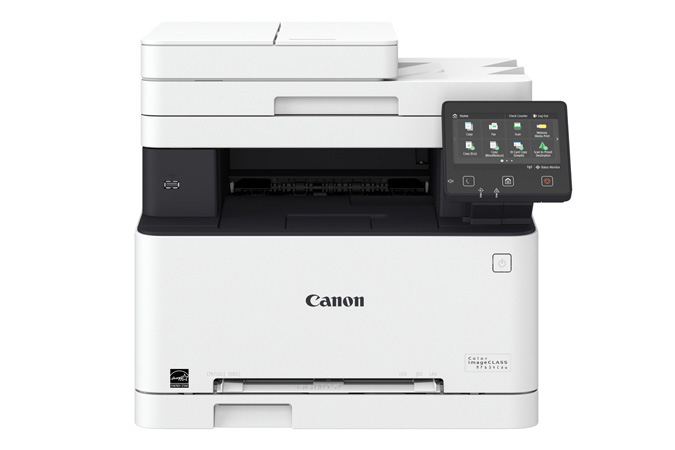
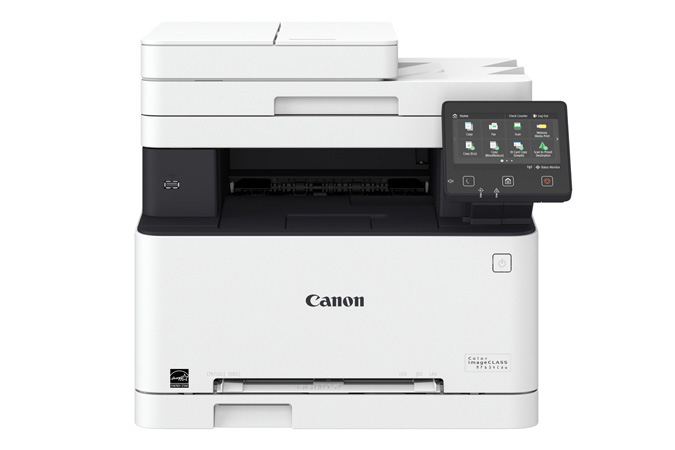
Summary:
The all-in-one, Canon Color imageCLASS MF634Cdw offers feature rich capabilities in a high quality, reliable printer that is ideal for any office environment.
Type:
Desktop
Body
Print, scan, copy and fax capabilities help you accomplish all necessary tasks with just one machine. Easy to use features such as the intuitive 5-inch color touch LCD panel, various mobile solutions and a single-pass, duplex scan feature, your business will have the support and efficiency it deserves.
Speed:
20
Primary Image Alt: 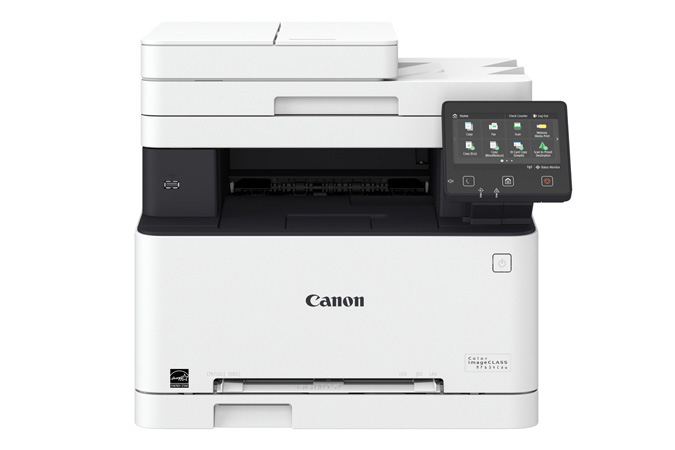
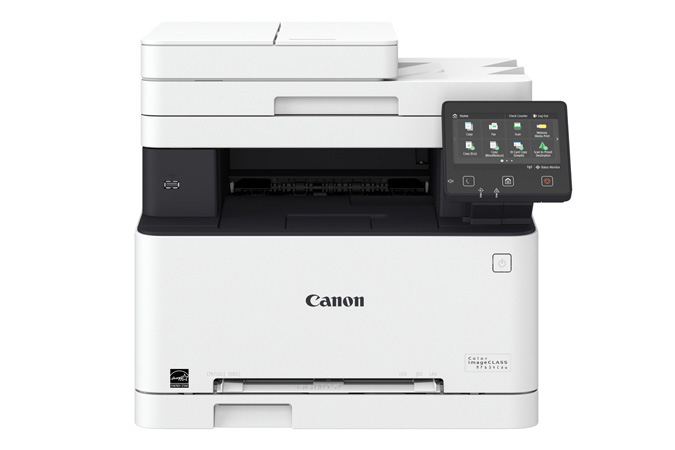
Nid: 1273
Manufacturer:
Canon
Product: imageCLASS MF632Cdw
Brochure:
http://MF600s-Spec-Sheet-FINAL.pdf
Color or Black & White:
Color
Family:
Copier / Multifunction, Letter/Legal
Highlights:
Includes 3-Year Limited Warranty~Easily connect your mobile devices without a router using Wi-Fi® Direct Connection~V2 (Vivid and Vibrant) Color Technology produces high-quality prints by increasing image sharpness and color vibrancy.
Primary Image: 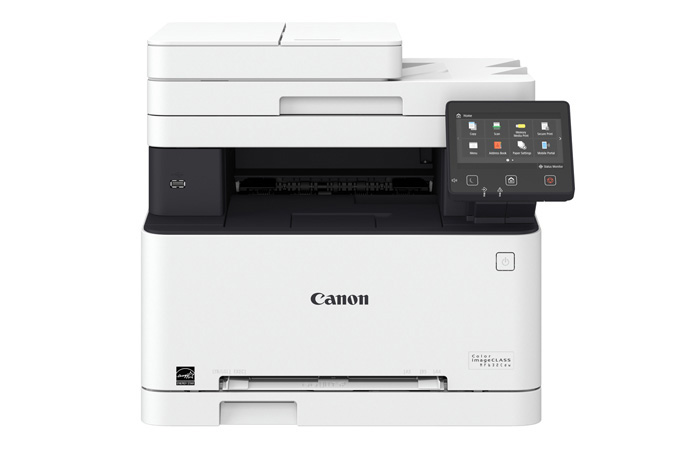
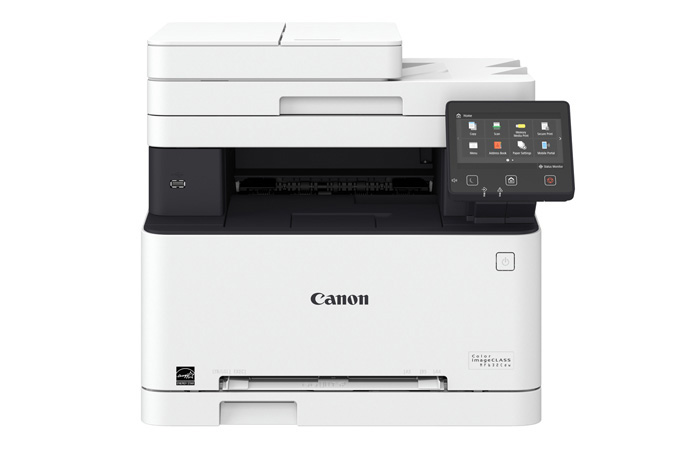
Summary:
The 3-in-1, Canon Color imageCLASS MF632Cdw offers feature rich capabilities in a high quality, reliable printer that is ideal for any office environment.
Type:
Desktop
Body
Print, scan and copy capabilities help you accomplish necessary tasks with just one machine. Easy to use features such as the intuitive 5-inch color touch LCD panel and various mobile solutions, your business will have the support and efficiency it deserves.
Speed:
20
Primary Image Alt: 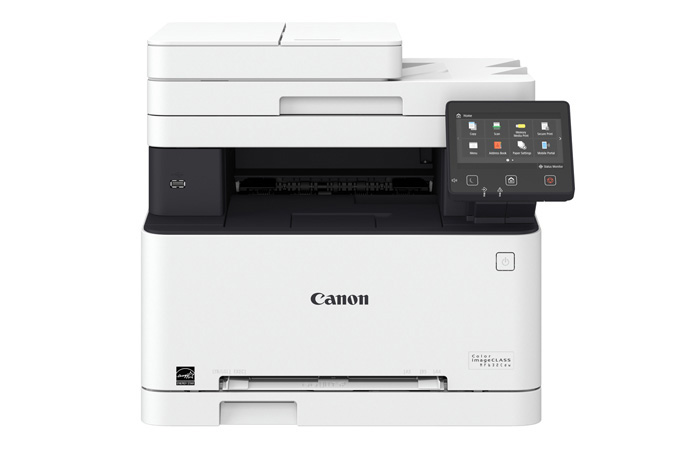
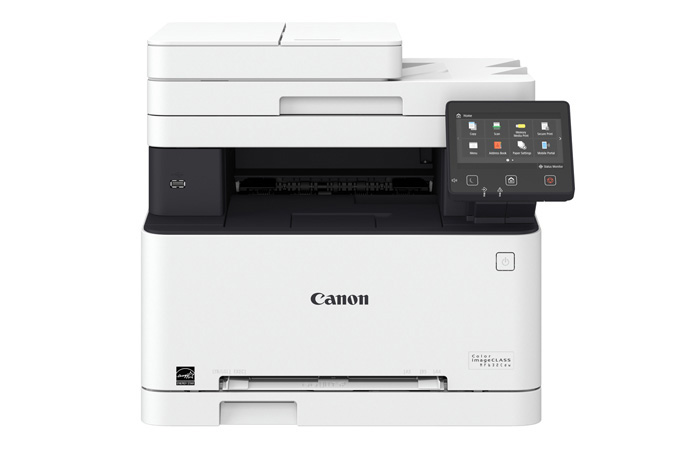
Nid: 703
Manufacturer:
Canon
Product: ImageClass MF628Cw
Color or Black & White:
Color
Family:
Copier / Multifunction, 11x17
Highlights:
Wireless7 connectivity, allowing you to access the device functions from anywhere in your home or office.~Wi-Fi Direct7a enables easy connection to mobile devices without a router.~4 in 1 Functionality – Print, Scan, Copy, Fax.~Intuitive 7-line Color Touch LCD display which makes navigation a breeze.~Print in both black and white and color at up to 14 pages1 per minute.~One-click Scan-to-Cloud Service13 that makes scanning simple and stress-free.~USB Direct Print allows you to easily print from and scan to USB in JPEG and TIFF formats.~Print on-the-go with Canon PRINT Business8, Apple® AirPrint™9, Mopria™ Print Service10 and Google Cloud Print11.~Password protected Department ID Management helps business owners manage device usage and color access for up to 300 IDs.~Easy paper handling and limited interruptions with the 150-sheet front-loading cassette, 1-sheet multipurpose tray and 50-sheet Automatic Document Feeder6.~ID Card Copy allows you to easily create copies of your identification cards or other small documents on a single page.~The Favorites Setting makes it convenient for users to save the settings they use most often, for easy one step access to the functions they use most.~Send scanned documents to a recipient through e-mail or file server.~Send scanned documents and forward received faxes to a recipient through e-mail or file server.~The Single Cartridge System combines the toner and drum into one unit – making replacement of cartridges simple.
Primary Image: 

Summary:
The 4-in-1, Canon Color imageCLASS MF628Cw has print, scan, copy and fax capabilities so you can accomplish all necessary tasks with just one machine. With so many easy to use features, such as the intuitive 7-line Color Touch LCD Display and various mobile solutions and security features, your daily workflow will be a breeze.
Type:
Desktop
Body
The 4-in-1, Canon Color imageCLASS MF628Cw has print, scan, copy and fax capabilities so you can accomplish all necessary tasks with just one machine. With so many easy to use features, such as the intuitive 7-line Color Touch LCD Display and various mobile solutions and security features, your daily workflow will be a breeze.
Your professional quality color documents are printed at speeds of up to 14 pages per minute1 in both color and black and white with a quick first print time of 18 seconds2. With Superior Color Imaging, your printed materials will be crisp and vibrant.
The intuitive 7-line Color Touch LCD Display allows users to navigate through the menu seamlessly. Use the Favorites Settings to access the features you use most. The wide screen and color display is user friendly and easy to read, helping you to complete your business tasks in a breeze.
The MF628Cw has wireless connectivity, increasing your productivity and allowing you to print from almost anywhere in your home or office7. The device also has built in Wi-Fi direct capability7a, enabling easy connection to mobile devices without a router. With Scan to Cloud13 services, scanning is simple and stress free.
The MF628Cw is equipped with a variety of easy to use mobile capabilities for printing on the go using your compatible mobile device, such as Apple® AirPrint™9, Mopria™ Print Service10 and Google Cloud Print11. The Canon PRINT Business8 app allows users to print to and scan from the device to compatible iOS or Android devices.
Using USB Direct Print, you can easily print from and scan to that USB in JPEG and TIFF formats.
With ID Card Copy, you can easily create copies of identification cards or other small documents on a single page. Password protected Department ID Management helps business owners manage device usage and color access for up to 300 IDs.
With the front-loading 150-sheet paper cassette, 50-sheet ADF and single-sheet multipurpose tray, your paper handling requirements are covered6.
The MF628Cw uses only 2 watts or less of energy in wireless Energy Saver Mode, helping you save money on energy costs. The Single Cartridge System combines the toner and drum into 1 unit, making replacement of cartridges simple.
The MF628Cw offers high quality features in a reliable printer that is ideal for any small office or home office environment.
Speed:
15
Primary Image Alt: 

Nid: 704
Manufacturer:
Canon
Product: ImageClass MF624Cw
Color or Black & White:
Color
Family:
Copier / Multifunction, 11x17
Highlights:
Wireless7 connectivity, allowing you to access the device functions from anywhere in your home or office.~Wi-Fi Direct7a enables easy connection to mobile devices without a router.~3 in 1 Functionality – Print, Scan, Copy.~Intuitive 7-line Color Touch LCD display which makes navigation a breeze.~Print in both black and white and color at up to 14 pages1 per minute.~One-click Scan-to-Cloud Service13 that makes scanning simple and stress-free.~USB Direct Print allows you to easily print from and scan to USB in JPEG and TIFF formats.~Print on-the-go with Canon PRINT Business8, Apple® AirPrint™9, Mopria™ Print Service10 and Google Cloud Print11.~Password protected Department ID Management helps business owners manage device usage and color access for up to 300 IDs.~Easy paper handling and limited interruptions with the 150-sheet front-loading cassette, 1-sheet multipurpose tray and 50-sheet Automatic Document Feeder6.~ID Card Copy allows you to easily create copies of your identification cards or other small documents on a single page.~The Favorites Setting makes it convenient for users to save the settings they use most often, for easy one step access to the functions they use most.~Send scanned documents to e-mail or file server.~The Single Cartridge System combines the toner and drum into one unit – making replacement of cartridges simple.
Primary Image: 

Summary:
The 3-in-1, Canon Color imageCLASS MF624Cw has print, scan and copy capabilities helping your workflow be more productive. With easy to use features such as the intuitive 7-line Color Touch LCD Display and various mobile solutions and security features, your daily workflow will be a breeze.
Type:
Desktop
Body
The 3-in-1, Canon Color imageCLASS MF624Cw has print, scan and copy capabilities helping your workflow be more productive. With easy to use features such as the intuitive 7-line Color Touch LCD Display and various mobile solutions and security features, your daily workflow will be a breeze.
Your professional quality color documents are printed at speeds of up to 14 pages per minute1 in both color and black and white with a quick first print time of 18 seconds2. With Superior Color Imaging, your printed materials will be crisp and vibrant.
The intuitive 7-line Color Touch LCD Display allows users to navigate through the menu seamlessly. Use the Favorites Settings to access the features you use most. The wide screen and color display is user friendly and easy to read.
The MF624Cw has wireless connectivity, increasing your productivity and allowing you to print from almost anywhere in your home or office7. The device also has built in Wi-Fi direct capability7a, enabling easy connection to mobile devices without a router. With Scan to Cloud13 services, scanning is simple and stress free.
The MF624w is equipped with a variety of easy to use mobile capabilities for printing on the go using your compatible mobile device, such as Apple® AirPrint™9, Mopria™ Print Service10 and Google Cloud Print11. The Canon PRINT Business8 app allows users to print to and scan from the device to compatible iOS or Android devices.
Using USB Direct Print, you can easily print from and scan to that USB in JPEG and TIFF formats.
With ID Card Copy, you can easily create copies of identification cards or other small documents on a single page. Password protected Department ID Management helps business owners manage device usage and color access for up to 300 IDs.
With the front-loading 150-sheet paper cassette, 50-sheet ADF and single-sheet multipurpose tray, your paper handling requirements are covered6.
The MF624Cw uses only 2 watts or less of energy in wireless Energy Saver Mode, helping you save money on energy costs. The Single Cartridge System combines the toner and drum into 1 unit, making replacement of cartridges simple.
The MF624Cw offers high quality features in a reliable printer that is ideal for any small office or home office environment.
Speed:
15
Primary Image Alt: 

Nid: 705
Manufacturer:
Canon
Product: imageCLASS MF6180dw
Brochure:
http://mf6180dw.pdf
Color or Black & White:
Black & White
Family:
Printer, Letter/Legal
Highlights:
Connect to a wireless network and print from virtually anywhere in your home or office~Print documents, web pages, emails and photos from your iPad, iPhone, and iPod touch using Apple AirPrint~Google Cloud Print™ Ready for printing on the go~Boost productivity with blazing fast print speeds of up to 35 pages per minute~Reduce paper usage with automatic duplex printing right out of the box~Eliminate steps to Eco-Copy modes, Scan to PC, and Secure Print with the Simple Solution Keys~Send scanned documents and forward received faxes to a recipient through e-mail or file Server
Primary Image: 

Summary:
Combine all of your print, copy, scan and fax needs into one compact device with the imageCLASS MF6180dw. This wireless, black and white laser multifunction printer is equipped with a broad range of features that can enhance productivity and improve office workflows.
Type:
Floor
Speed:
35
Primary Image Alt: 

Nid: 706
Manufacturer:
Canon
Product: imageCLASS MF6160dw
Brochure:
http://mf6180dw.pdf
Color or Black & White:
Black & White
Family:
Printer, Letter/Legal
Highlights:
Connect to a wireless network and print from virtually anywhere in your home or office~Print documents, web pages, emails and photos from your iPad, iPhone, and iPod touch using Apple AirPrint~Google Cloud Print™ Ready for printing on the go~Boost productivity with blazing fast print speeds of up to 35 pages per minute~Reduce paper usage with automatic duplex printing right out of the box~Eliminate steps to Eco-Copy modes, Scan to PC, and Secure Print with the Simple Solution Keys~Send scanned documents and forward received faxes to a recipient through e-mail or file Server
Primary Image: 

Summary:
Combine all of your print, copy, scan and fax needs into one compact device with the imageCLASS MF6160dw. This wireless, black and white laser multifunction printer is equipped with a broad range of features that can enhance productivity and improve office workflows.
Type:
Floor
Speed:
35
Primary Image Alt: 

Nid: 707
Manufacturer:
Canon
Product: imageCLASS MF5960dn
Brochure:
http://mf5900-specsheet.pdf
Color or Black & White:
Black & White
Family:
Copier / Multifunction, Letter/Legal
Highlights:
Print and copy at up to 35 ppm in black & white~Super G3 fax~Up to 50-sheet DADF (Duplex Automatic Document Feeder)~Efficient energy-saving mode; approximately 2.3W of energy used
Primary Image: 

Secondary Image 2: 

Secondary Image 3: 

Summary:
The imageCLASS MF5960dn combines professional-quality multifunction capabilities with features that help businesses save time and money, making it the perfect device for today's small to medium sized business environments.
Type:
Floor
Body
Featuring a 50-sheet Duplex Auto Document Feeder (DADF), 250-sheet cassette plus 100-sheet multipurpose tray, and an optional 500-sheet paper cassette pedestal and handling paper sizes up to legal5, the MF5960dn delivers print speeds of up to 35 pages per minute single-sided and 17 pages per minute double-sided in black and white.10 With Canon's Quick First Print Technology, your first print arrives in approximately 6 seconds.
The MF5960dn is also outfitted with cost-saving tools such as all-mode auto duplex functionality, energy-saving technologies and Department ID Management, which enables you to set limits on who can use the machine and how much they can print, copy or scan. You will be able to manage the device from your desk through an embedded web server (Remote UI), which will give you the freedom to view and modify network settings or retrieve an activity log. With built-in Fax Forwarding and Send functionality, the MF5960dn allows you to send incoming faxes, internet faxes and scanned documents to an email address, network folder or another fax number.
With a built-in security features and an Ethernet port, the device can be shared by one or many users. For on-the-go users, the MF5960dn offers a USB port to facilitate scanning files directly to, or print files directly from a USB drive. Additionally, you will find support for PCL 5e/6 as well as host-based driver support (UFR II LT), which takes full advantage of your PC's processing power, so your printer does not require additional memory to perform high-speed processing.
The MF5960dn uses approximately 2.3 watts of energy during Energy Saving Mode and meets Energy Star guidelines, saving you money on energy costs. And like many imageCLASS products, it is part of the Generation Green program, Canon's initiative to reduce environmental burdens in all stages of a product's life-cycle.
Speed:
35
Primary Image Alt: 

Nid: 2061
Manufacturer:
Canon
Product: imageCLASS MF543dw
Brochure:
http://brochure.copiercatalog.com/canon/imageCLASS-543dw-Brochure.pdf
Color or Black & White:
Black & White
Family:
Copier / Multifunction, Letter/Legal
Highlights:
MANAGE OUTPUT WITH uniFLOW~FLEET MANAGEMENT TOOLS~FAST, SINGLE-PASS DUPLEX SCANNING~EASY TO USE WITH APPLICATION LIBRARY
Primary Image: 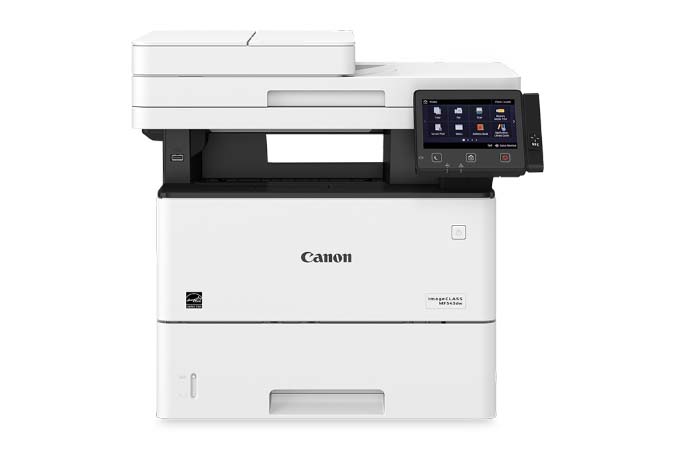
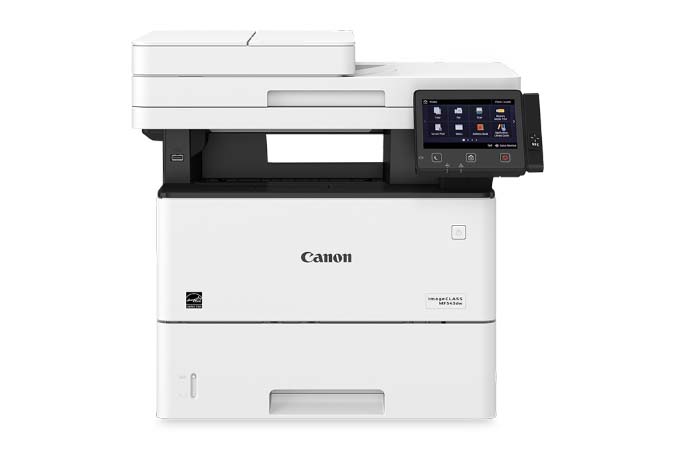
Summary:
Designed for small to mid-size workgroups within an enterprise environment, the Canon imageCLASS MF543dw balances speedy performance, minimal maintenance, and the ability to expand paper capacity for busy groups.
Type:
Desktop
Body
A 5" color touchscreen delivers an intuitive user experience and can be customized by a device administrator to simplify many daily tasks.
Speed:
45
Primary Image Alt: 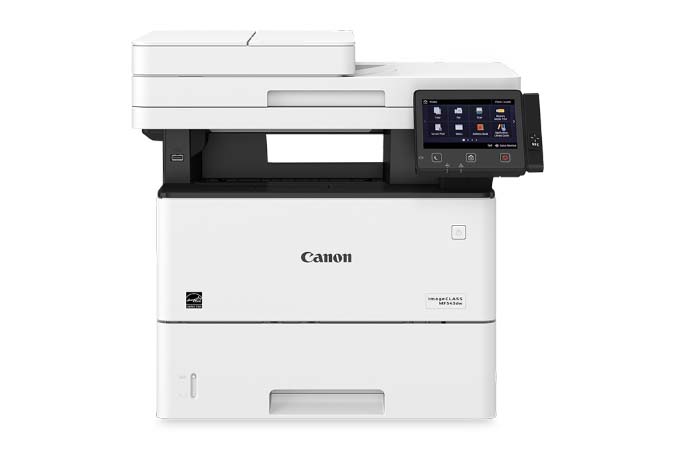
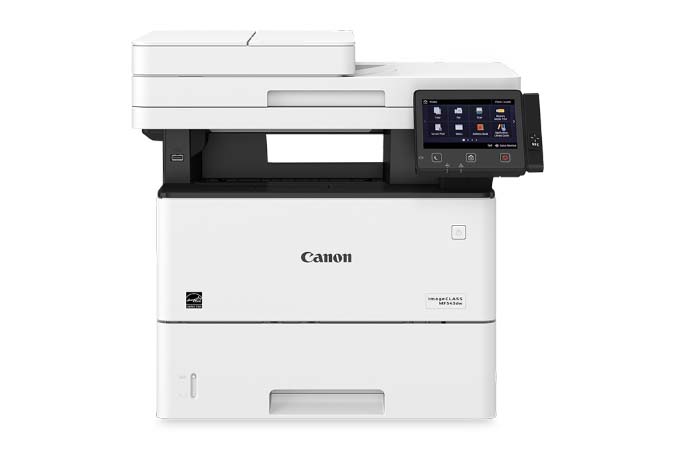
Nid: 1820
Manufacturer:
Canon
Product: imageCLASS MF525dw
Brochure:
http://brochure.copiercatalog.com/canon/ic_mf525dw_SpecSheet_Final.pdf
Color or Black & White:
Black & White
Family:
Copier / Multifunction, Letter/Legal
Highlights:
Supports certain mobile solutions for printing and scanning.~Help mitigate risk of confidential information loss as documents are only stored in shorter memory.
Primary Image: 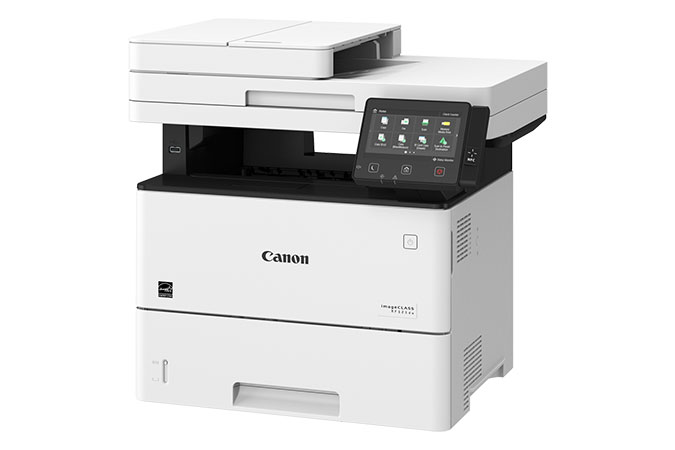
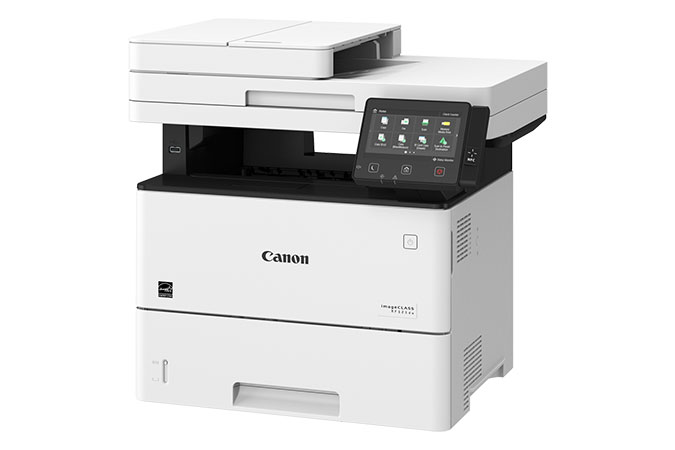
Summary:
Designed for small-to-mid-sized workgroups within an enterprise environment, the imageCLASS MF525dw balances speedy performance, minimal maintenance, and the ability to expand paper capacity for busy groups.
Type:
Desktop
Body
A 5" color touch screen delivers an intuitive user experience and can be customized by a device administrator to simplify many daily tasks.
Speed:
45
Primary Image Alt: 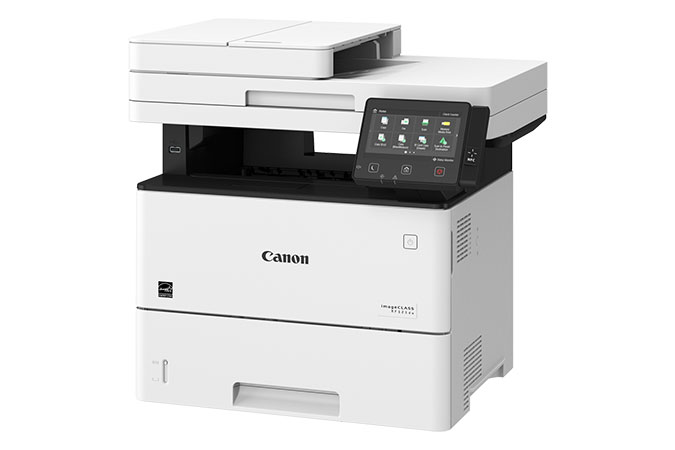
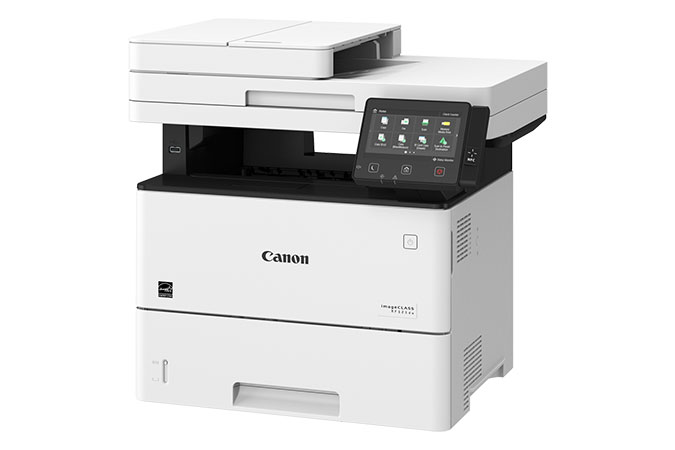






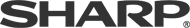
Lakeland offers the latest technology from the industry’s leading innovators!
Springfield, MO
2932 E. Pythian Street
Springfield, Missouri 65802
(417) 887-1555
Sikeston, MO
1558 State Highway H
Sikeston, Missouri 63801
(573) 334-9396
X
